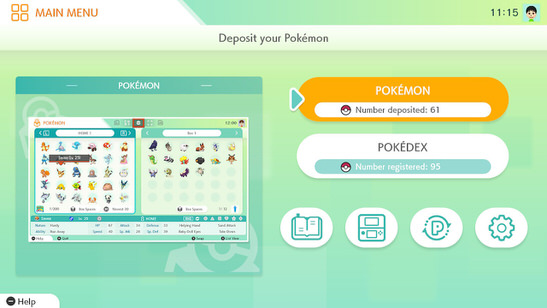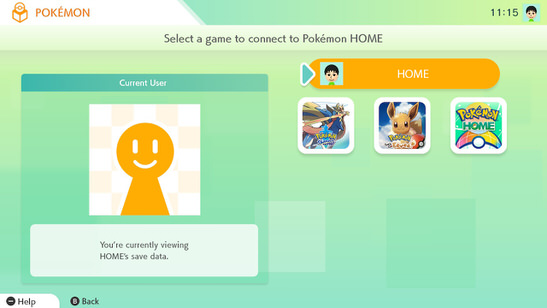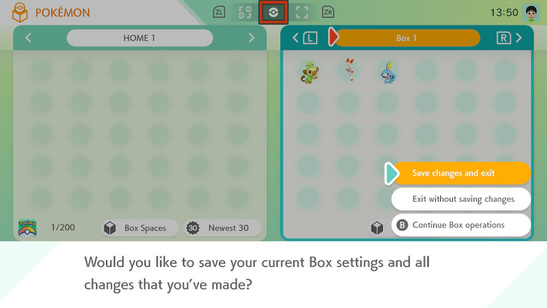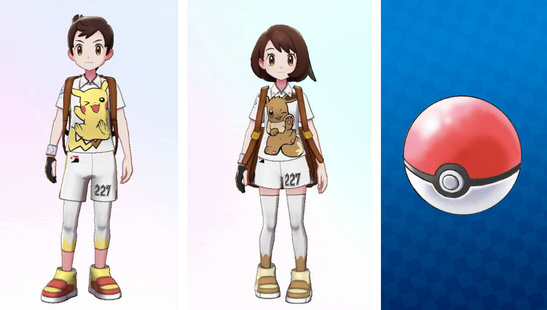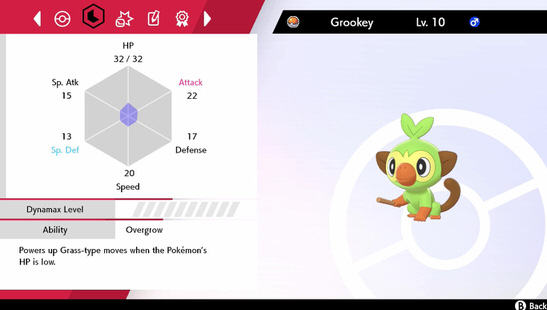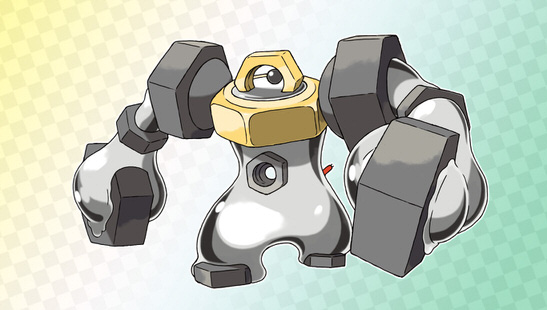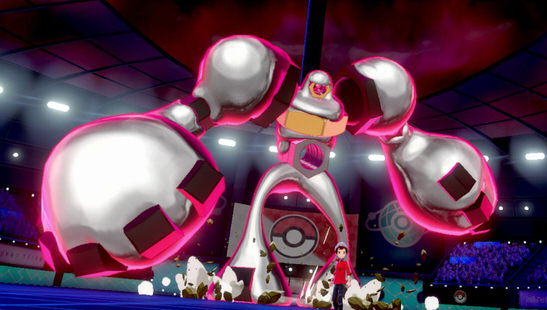Grookey with its Hidden Ability, Grassy Surge
Grookey’s Hidden Ability is Grassy Surge. It’s a rare Ability that normally wouldn’t be available. It was impossible to obtain a Grookey with this Ability...until now!
Level: 5
Ability: Grassy Surge
Moves: Scratch, Growl

Scorbunny with its Hidden Ability, Libero
Scorbunny’s Hidden Ability is Libero. It’s a rare Ability that makes its first appearance in Pokémon Sword and Pokémon Shield. It was impossible to obtain a Scorbunny with this Ability...until now!
Level: 5
Ability: Libero
Moves: Tackle, Growl


Sobble with its Hidden Ability, Sniper
Sobble’s Hidden Ability is Sniper. It’s a rare Ability that normally wouldn’t be available. It was impossible to obtain a Sobble with this Ability...until now!
Level: 5
Ability: Sniper
Moves: Pound, Growl
How to receive:
Starting Tuesday, 2 June 2020, at 11:00 p.m. AEST, if you transfer one or more Pokémon between Pokémon Sword or Pokémon Shield and the Nintendo Switch version of Pokémon HOME, you’ll be able to receive a Grookey, Scorbunny, and Sobble with Hidden Abilities as Mystery Gifts in the mobile device version of Pokémon HOME!
To receive the items after the release of The Isle of Armor:
- In the mobile device version of Pokémon HOME, tap the button at the bottom of the screen and open the menu.
- Select Mystery Gifts.
- Select Gift Box.
- Select which gift in your Gift Box you’d like to claim.
- Select Receive, and the Pokémon will be deposited in your Pokémon HOME Boxes.
Note: In order to receive these Pokémon, you will need to link the Nintendo Switch version of Pokémon HOME and the mobile device version of Pokémon HOME to the same Nintendo Account.

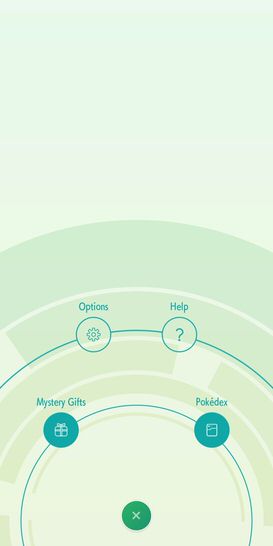
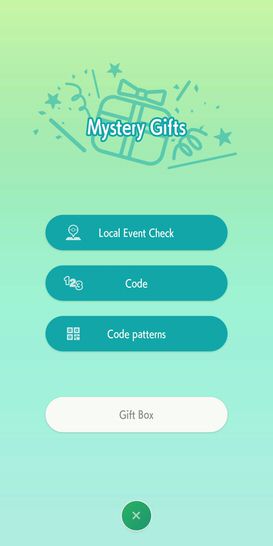


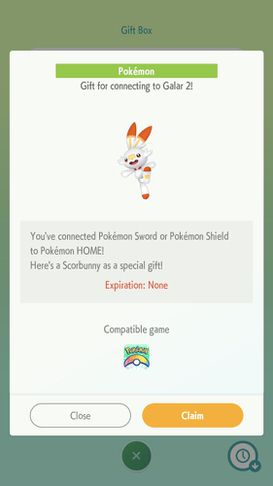

Take your Grookey, Scorbunny, and Sobble to Pokémon Sword or Pokémon Shield!
- Start up the Nintendo Switch version of Pokémon HOME, and select Pokémon from the main menu.
- Select the game you want to connect to, as well as which user’s save data you will access.
- Select the Pokémon you want to move from Pokémon HOME to a linked game and the Box they’ll be moved to.
- Make sure to press the + Button after completing the move to save your changes before quitting.
Note: You will only be able to receive this gift once per Pokémon HOME account, even if you own multiple Pokémon Sword or Pokémon Shield games.